
- FORGOTTEN PASSWORD WIZARD WINDOWS 10 NOT WORKING UPDATE
- FORGOTTEN PASSWORD WIZARD WINDOWS 10 NOT WORKING WINDOWS 10
- FORGOTTEN PASSWORD WIZARD WINDOWS 10 NOT WORKING SOFTWARE
FORGOTTEN PASSWORD WIZARD WINDOWS 10 NOT WORKING WINDOWS 10
Question BSOD WHEA but no dump file being created. Windows 11 Windows 10 Windows 8/8.

Replace accountname and newpassword with your username and desired password respectively. To reset your forgotten password, type the following command and press Enter. This won't work with Microsoft (connected) accounts. Simply press Windows logo key + X on your keyboard to open the Quick Access menu and click Command Prompt (Admin). Make sure you're signed in with your local account.
FORGOTTEN PASSWORD WIZARD WINDOWS 10 NOT WORKING UPDATE
recommend a good third party program for creating an iso? To do this, select Start > Settings > Accounts > Sign-in options > Update your security questions.

FORGOTTEN PASSWORD WIZARD WINDOWS 10 NOT WORKING SOFTWARE
Question BSODs whenever using Google Chrome minidumps not created, no errors detected by any software or windows utilities, need help. Question Virtual Memory not creating a pagefile on the drive I select it to Cause This issue may be caused by the download or if the wizard account was bypassed. Question Windows 10 refuses to create a recovery usb. The issue is that the wizard account does not accept the logs so the administrator account cannot be created to access the Tenable Core UI. ■Click Control Panel from the context menu that appears. ■When on the desktop window, right-click the Start button. From here, we’re going to use the command prompt to replace the Utility Manager at the login screen with cmd.exe with the following commands: move d:\windows\system32\utilman. ■Connect a blank USB drive to your computer. ■Log on to the operating system with the local user account for which you want to create a password reset disk. To create a password reset disk in Windows 10: You can create a password reset disk using the Forgotten Password Wizard located in the Control Panel. To reset the password for your Microsoft account, you must go to the Forgot my password link available on the Microsoft’s site’s login page.
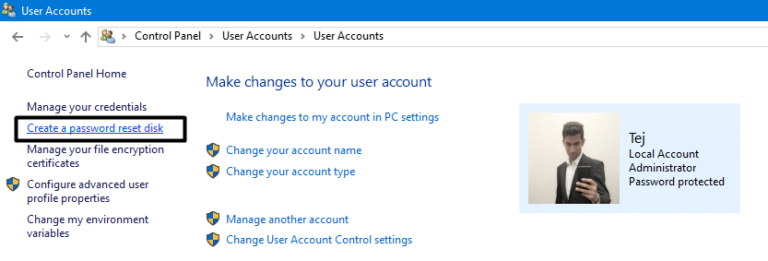
Note: Password reset disks in Windows 10 can be created only for local accounts. After creating the reset disk, keep it in a safe place to use if you forget your password. You use the password reset disk to reset your Windows password when you forget it and can’t access your account.Ĭreating a password reset disk is a proactive step to take when you are able to log on to your user account. On the Verify your identity screen, choose to receive your security code either as a text or email message. On the Recover your account screen, type the characters displayed in the box below Enter the characters you see, then select Next. The Home edition has a graphical user interface, making it simple to use. Select I forgot my password below the password text box. If you have a local user account on Windows 10, it’s not a bad idea to have a password reset disk just in case you lose access to your account.Ī password reset disk is a USB drive that contains your account information and password. You can remove the Windows password entirely, reset it to blank, and unlock, enable, or disable user accounts.


 0 kommentar(er)
0 kommentar(er)
